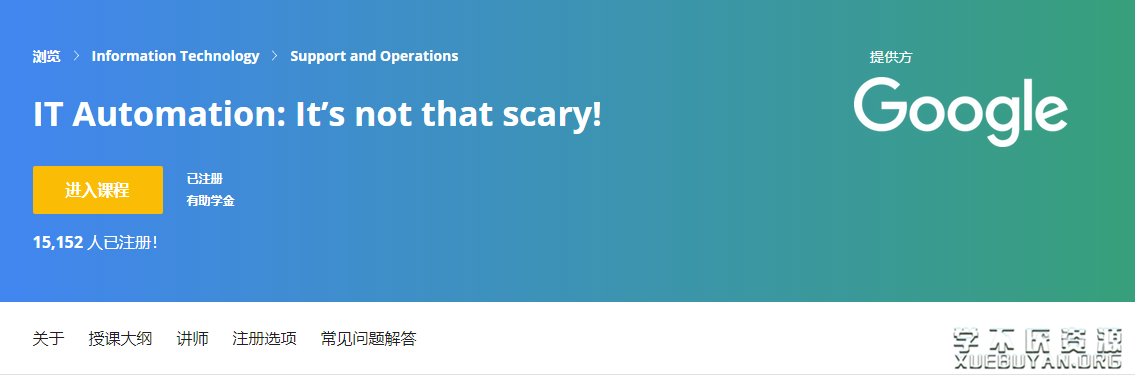
课程名称: IT Automation:It’s not that scary! Google
课程主页: https://www.coursera.org/learn/it-automation
所在平台: Coursera
课程类别: 计算机科学
大学或机构: Google
讲师: Google
授课语言: 英语
提供字幕: 英语
课程文件大小: 2.84GB
课程介绍: This course is designed to give you an introduction to concepts related to the automatic management of infrastructure in the IT industry. Using tools like scripting languages, version control, configuration management systems, and monitoring solutions, this course will give you an introduction to automation in IT. It will have an emphasis on creating automation that’s both scalable and manageable. By the end of this course, you’ll be able to: – cite the fundamentals of programming using the Ruby language. – create basic automation scripts to perform system administration tasks. – use regular expressions to extract meaning from raw text. – manage code by using the version control system, Git. – develop and understand the benefits of tests for the scripts and automation they create. – deploy software using the Chef configuration management software and understand the principles of configuration management in the IT context. – track the health of technology systems through monitoring and become familiar with common monitoring concepts and practices Before taking this course, it’s advised (but not required) that you complete the earlier courses in this program. It’s helpful to be familiar with the following concepts: – installation of software on a computer platform – basic computer network terminology and concepts – common system administrator tasks and responsibilities This course has been designed to be completed completely in-browser. You don’t have to install any software on your computer. However, supplemental readings and instructions are provided, where appropriate, if you want to install the software and tools that we discuss in order to experiment on your own systems. Except as otherwise noted, the contents on this site are licensed under a Creative Commons Attribution-ShareAlike 4.0 International License.
课程压缩包下载地址(度盘链接):
友情提醒:
 学不厌资源
学不厌资源
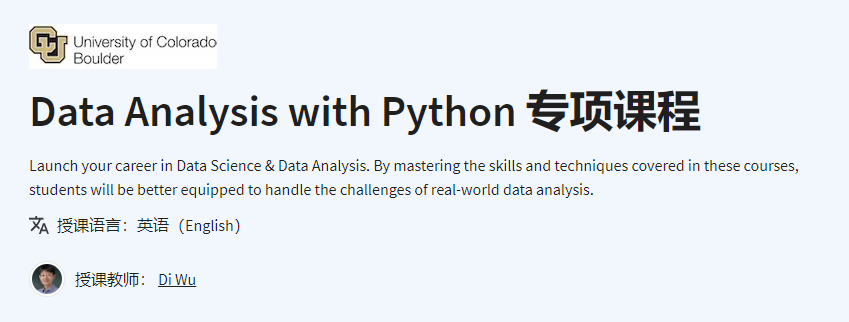


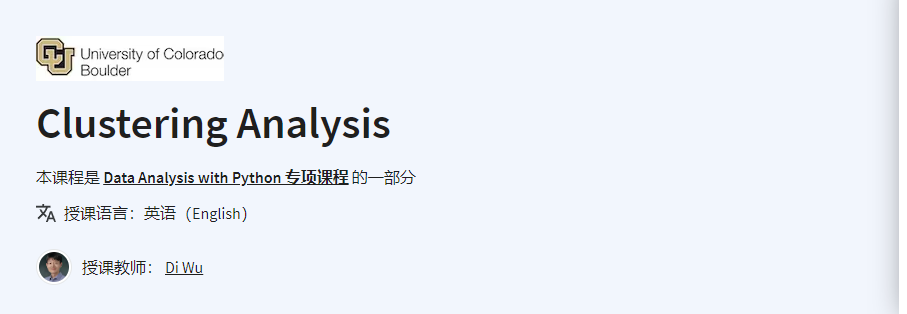
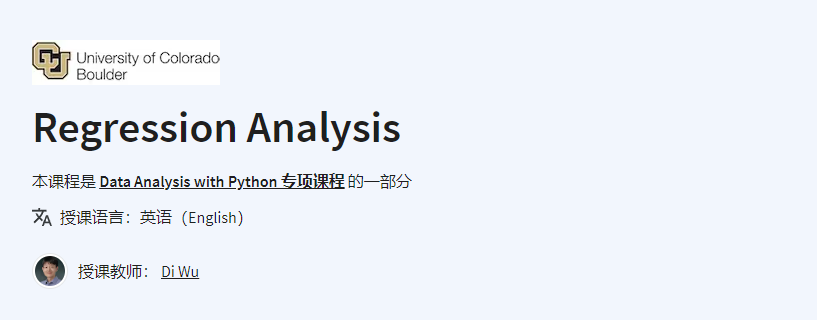


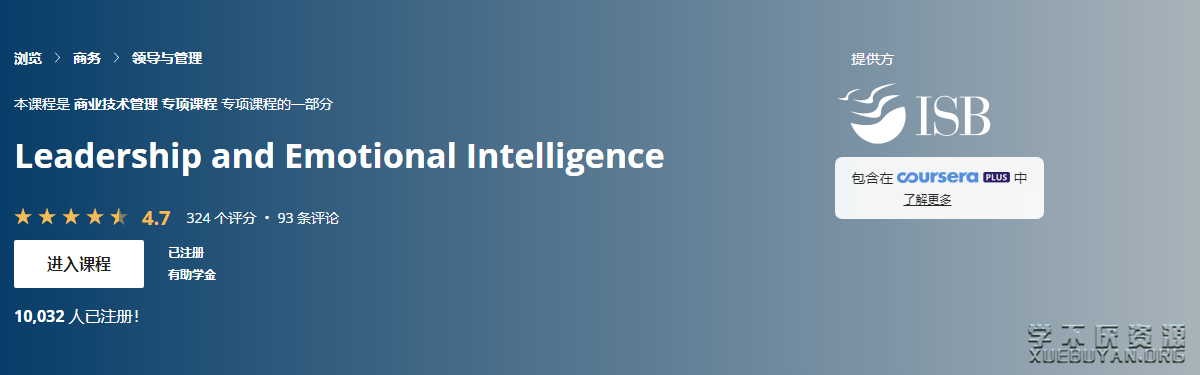

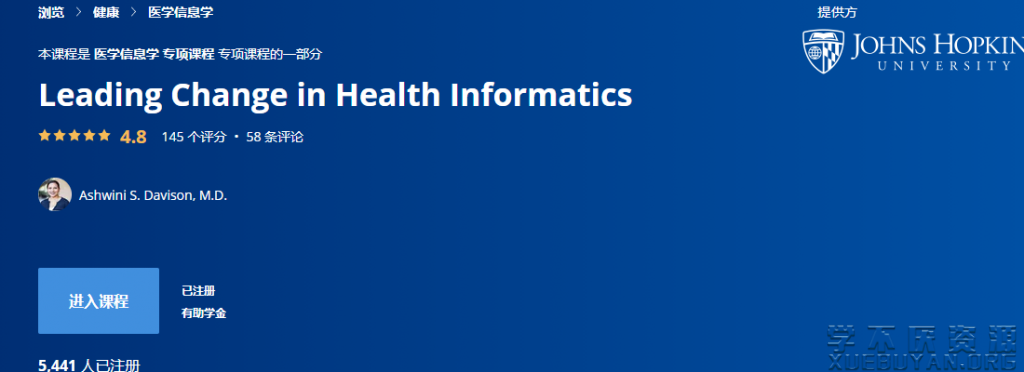

评论前必须登录!
注册